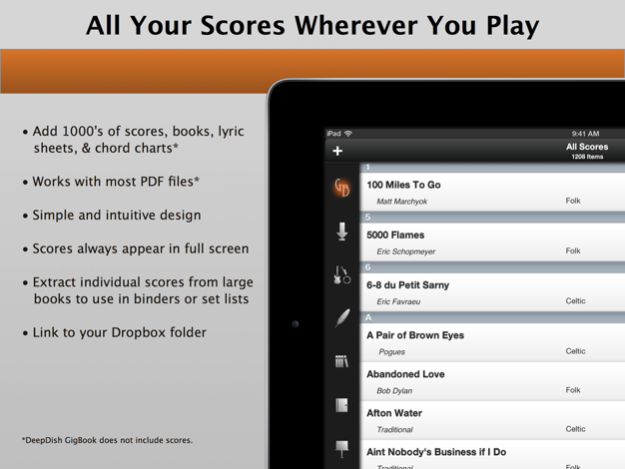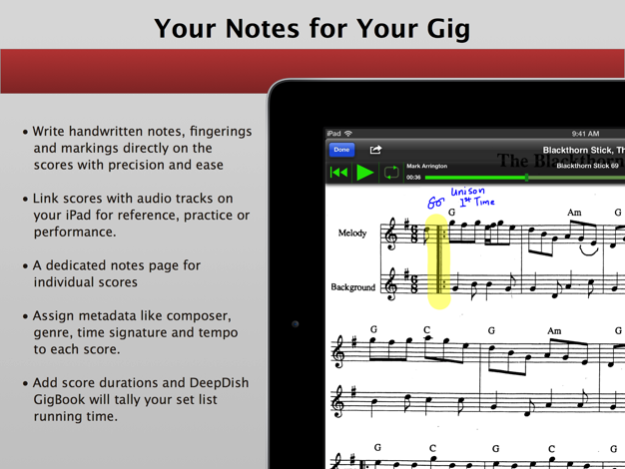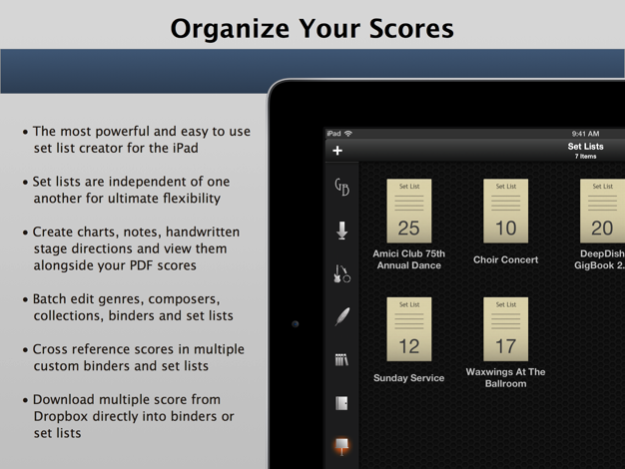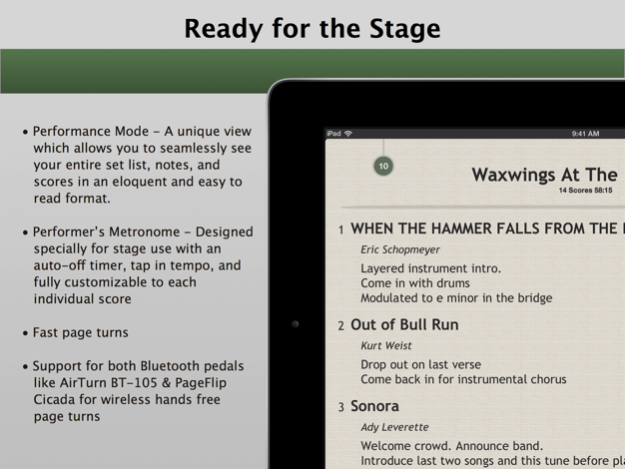DeepDish GigBook 2.8.1
Paid Version
Publisher Description
DeepDish GigBook turns your iPad into a truly accessible mobile musical library, keeping your scores, songbooks, charts, and lyric sheets at the tip of your fingers, ready at a moment’s notice. With its powerful organizing features you can sort your music to fit your individual needs. Keep all your songbooks in one place with “Collections”. Compile scores into infinite personalized Binders. Create dynamic Set Lists. Carry hundreds or thousands of scores with you wherever you play. DeepDish GigBook is built specifically with the performing musician in mind, with tools and a user interface no other sheet music reader offers.
Add, Sort and Organize
• Simple and intuitive design
• Works with most PDF file.
• Cross reference scores in multiple custom binders and set lists
• Pull individual scores from large books to use in binders or set lists
• Link to your Dropbox folder
Notes and Data
• Assign metadata and typed notes to each score
• Add and view typed notes
• Write handwritten notes, fingerings and markings directly on the scores with precision and ease.
• Batch edit genres, composers, collections, binders and set lists
• Link scores with audio tracks on your iPad for reference, practice or performance.
Ready for the Stage
• The most powerful and easy to use set list creator for the iPad
• Set Lists are independent of one another for ultimate flexibility
• Create charts, notes, handwritten stage directions and view them alongside your PDF scores
• Fast page turns
• Support for both Bluetooth & USB foot pedals like AirTurn BT-105 & PageFlip Cicada
• Performer’s Metronome - Designed specially for stage use with an auto-off timer, tap in tempo, and fully customized to each individual score.
• Performance Mode - which allows you to seamlessly view your set list, notes, and scores in an eloquent and easy to read format.
View and Share with band mates
• Scores always appear in full screen
• Zoom - Pinch in & out, or use one or two finger tap gestures
• Email individual scores or entire set lists with attached scores
• Upload scores, binders and set lists to Dropbox
• Twitter integration
*DeepDish GigBook does not include any built in scores. Scores in the images are for reference only.*
_________________________________________________________
"DeepDish GigBook does what many other sheet music reader apps do, which is displaying and organizing your sheet music, but what sets GigBook apart are its features for performing musicians, and its sense of style." — Adam Ballif, AppAdvice
Please visit our web site for more support including video tutorials and additional screen shots.
Follow us on Facebook and Twitter to keep up with news and feature updates.
DeepDish GigBook is designed by professional musicians and music educators.
We use DeepDish GigBook everyday for a every gig, every rehearsal, and in our classroom. We think you’ll love GigBook as much as we do.
Oct 13, 2017
Version 2.8.1
This app has been updated by Apple to display the Apple Watch app icon.
Bug Fixes
-Fixed issue where importing files from Dropbox with special characters in title would cause a crash.
-Fixed issue where files download from Dropbox would add a number 1 at the end of a title.
-Fixed issue where buttons in Performance View were unresponsive.
-Fixed issue with page scrub bar being unresponsive in large multipage documents.
2.8
-IOS 11 compatibility
-Dropbox 2.0 support
-Fixed issue effecting emailing some PDFs.
-Fixed issue deleting annotations on multi page PDFs
-Fixed an issue where some PDFs appeared blank when emailing or sharing to Dropbox
About DeepDish GigBook
DeepDish GigBook is a paid app for iOS published in the Audio File Players list of apps, part of Audio & Multimedia.
The company that develops DeepDish GigBook is Deep Dish Designs, LLC. The latest version released by its developer is 2.8.1. This app was rated by 4 users of our site and has an average rating of 4.3.
To install DeepDish GigBook on your iOS device, just click the green Continue To App button above to start the installation process. The app is listed on our website since 2017-10-13 and was downloaded 135 times. We have already checked if the download link is safe, however for your own protection we recommend that you scan the downloaded app with your antivirus. Your antivirus may detect the DeepDish GigBook as malware if the download link is broken.
How to install DeepDish GigBook on your iOS device:
- Click on the Continue To App button on our website. This will redirect you to the App Store.
- Once the DeepDish GigBook is shown in the iTunes listing of your iOS device, you can start its download and installation. Tap on the GET button to the right of the app to start downloading it.
- If you are not logged-in the iOS appstore app, you'll be prompted for your your Apple ID and/or password.
- After DeepDish GigBook is downloaded, you'll see an INSTALL button to the right. Tap on it to start the actual installation of the iOS app.
- Once installation is finished you can tap on the OPEN button to start it. Its icon will also be added to your device home screen.